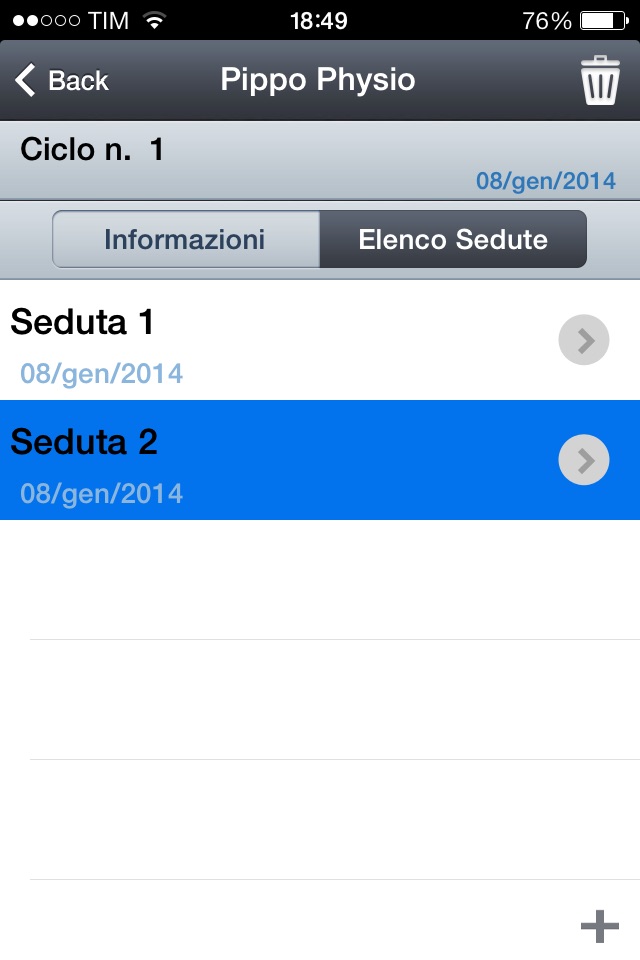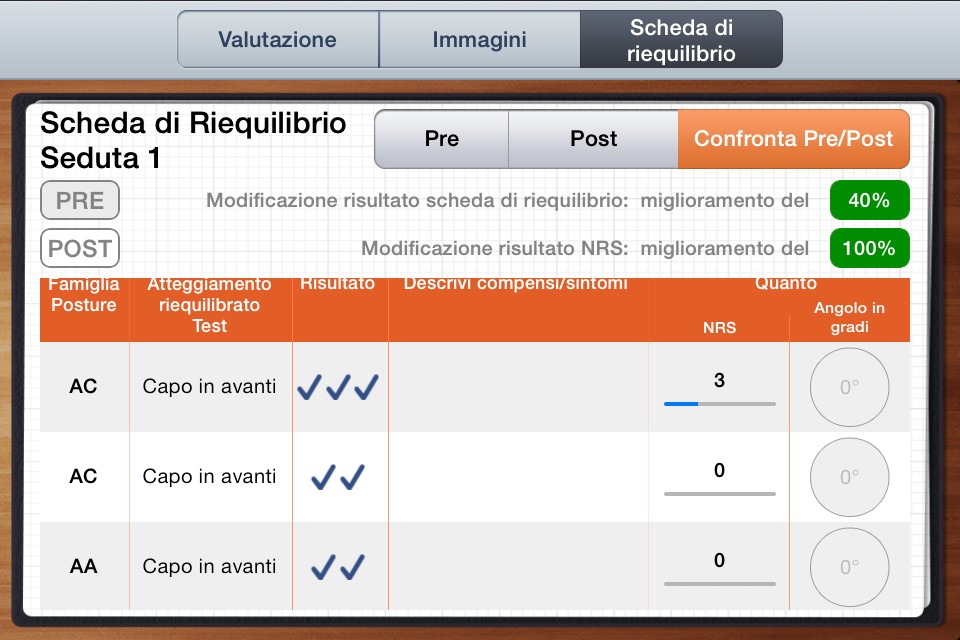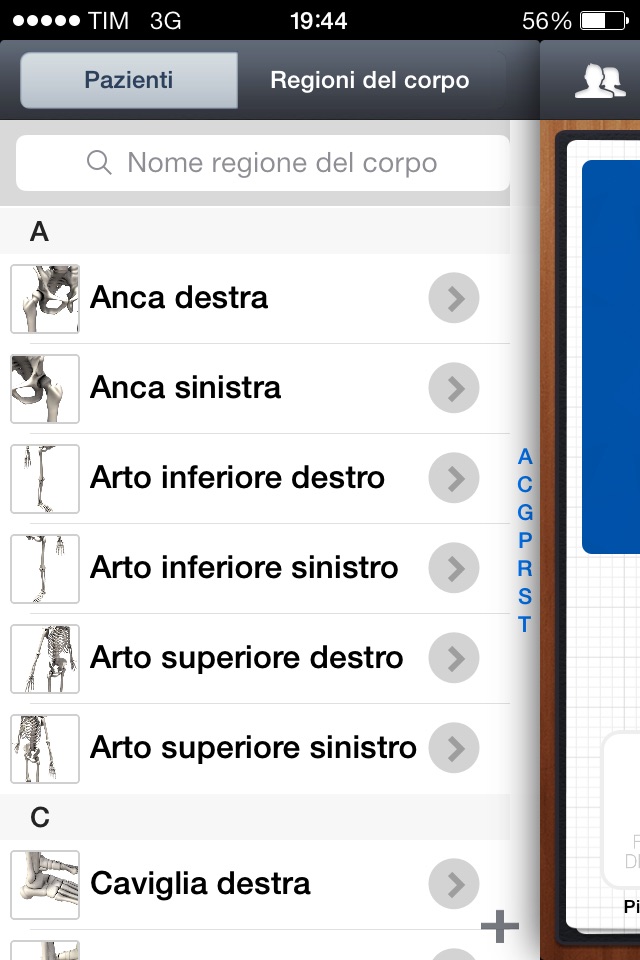
aiRPGPhysio is the essential application for the physiotherapist specialised in Global Postural Re-education (GPR).
Using aiRPGPhysio you can record all patient information and manage the assessment process according to GPR in a simple, important and fast manner.
At the end of each session, you can automatically quantify changes obtained with your work and view the percentage of improvement or aggravation through comparison:
-between the rebalancing test results performed before the session and after the session;
-between the results of pain recorded using the pain measurement scale "numerical rating scale” (NRS) before the session and after the session.
-between the results of the angular value of the articular ROM recorded before the session and after the session.
Application contents
• Patient list with photos
• Card where medical history data can be entered
• List of the body areas
• Addition of patients, addition of therapeutic cycles, of sessions
• Multiple therapy cycles can be entered for every patient
• Details of the cycle with display of all the images associated with the cycle
• Multiple sessions can be entered for each cycle
• For each session there is a GPR assessment overview and/or scoliosis assessment overview, Table of the 6 areas, Cervical Table and shoulder Table
• Rebalancing card with the list of incorrect postural positions to select
• Rebalancing card of "Pre", "Post" and "Compare Pre/Post".
• Specific section for each patient in which images from the gallery and/or taken with the device can be entered, for each session
• By clicking on the images you can see them in full screen and zoom them with the zoom effect
• Possibility to send an e-mail directly from the application that generates a pdf file as an attachment, containing all patient information, including stored images.
• Settings:
- list of positions with the possibility of adding, deleting positions and changing the names of existing ones, the possibility of modifying their display order;
- list of postures with the possibility of adding, deleting postures, changing existing ones, possibility of modifying their display order;
- list of areas of the body with the possibility of adding, deleting body areas, changing the name of existing ones, possibility of modifying their display order
Functionality
By adding a new patient a card appears in which the patients personal details and picture can be entered.
Once a new patient is created, you can add a new cycle where you can specify the area of the body that will be object of treatment and the medical history.
Once a new cycle is created you can add a new session.
Once the new session is created the assessment overview appears to be completed by clicking on it.
By clicking on the column retractions local Exam, the tables of the 6 areas, the cervical Table and the shoulder table become available for their assessment; after highlighting the area of interest, the corresponding result will automatically appear in the retractions local Exam column.
Selecting the Rebalancing column the card named "Pre" opens where the balancing test results can be entered, along with the pain values to be set with the pain scale NRS (numerical rating scale) and the value of the articular angle of compensation.
At the end of the session, after running the rebalancing tests to verify the effect of treatment, you can open the card named "Post" and enter the corresponding values.
After selecting the card named "Compare Pre/Post" a screen shot will be displayed where you can automatically view the comparison of results and the percentage of change both of the result of the rebalancing tests and the NRS pain scale value.
It also has a button to automatically generate an email containing an attachment with all information stored in the app and relating to the patient, including pictures.